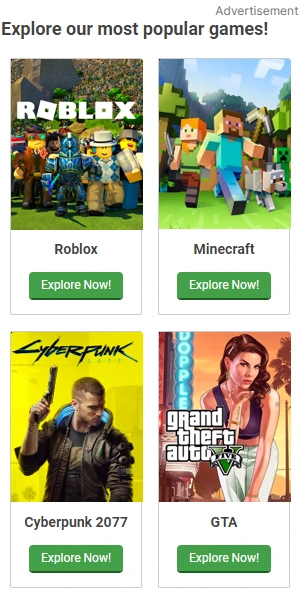FlowMattic – Workflow automation
Running a WordPress site often involves repetitive tasks—sending emails, updating user roles, syncing data, and more. Doing these manually can be time-consuming and prone to errors. That’s where FlowMattic comes in—a powerful workflow automation plugin for WordPress that helps you automate tasks seamlessly. Best of all, you can download it for free under the GPL license from WPReel.com, with no hidden costs.
What Is FlowMattic?
FlowMattic is a WordPress automation plugin designed to streamline repetitive processes by connecting different apps and services. Whether you’re managing an eCommerce store, a membership site, or a blog, FlowMattic helps you automate workflows without coding.
Why Use FlowMattic?
Instead of manually handling routine tasks, FlowMattic lets you set up automated triggers and actions, saving time and reducing human error. It integrates with popular WordPress plugins and third-party tools, making it a versatile solution for various workflows.
Key Features of FlowMattic
Here’s what makes FlowMattic a game-changer for WordPress automation:
-
Drag-and-Drop Workflow Builder – Easily create automation workflows with a visual interface.
-
Multi-Step Automations – Chain multiple actions together for complex workflows.
-
Wide Range of Triggers – Start workflows based on user actions, form submissions, payments, and more.
-
Integrations with Popular Plugins – Works seamlessly with WooCommerce, LearnDash, MemberPress, and others.
-
Conditional Logic – Run actions only when specific conditions are met.
-
Email Automation – Send personalized emails automatically based on user behavior.
-
Webhook Support – Connect with external apps like Zapier, Slack, and CRM systems.
How FlowMattic Works
Setting up automation with FlowMattic is simple:
-
Choose a Trigger – Define what starts the workflow (e.g., a new user registration, a completed purchase).
-
Set Up Actions – Decide what happens next (e.g., send an email, update user role, create a post).
-
Apply Conditions (Optional) – Add rules to fine-tune when the automation runs.
-
Activate the Workflow – Let FlowMattic handle the rest automatically.
This no-code approach makes automation accessible even for non-developers.
Use Cases for FlowMattic
FlowMattic can be used in various scenarios, such as:
-
Automating Customer Onboarding – Send welcome emails and assign user roles upon registration.
-
E-Commerce Workflows – Notify admins of new orders, update inventory, or trigger follow-up emails.
-
Membership Sites – Grant access to courses or content automatically after payment.
-
Lead Management – Capture form submissions and add leads to a CRM.
“Automation isn’t about replacing humans—it’s about freeing them to focus on what truly matters.”
SEO Benefits of Using FlowMattic
Beyond saving time, automation can improve your site’s efficiency, leading to:
-
Faster response times (better user experience).
-
Reduced manual errors (more reliable processes).
-
Higher engagement (timely emails and notifications).
Search engines favor well-optimized, user-friendly sites, and FlowMattic helps achieve that through smart automation.
Customization and Flexibility
FlowMattic allows deep customization, letting you:
-
Create unique workflows tailored to your business needs.
-
Test automations before going live.
-
Monitor logs to troubleshoot any issues.
This flexibility ensures your automations work exactly as intended.

Share