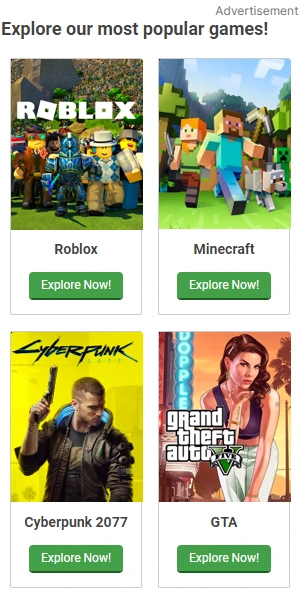Social Rabbit – Auto-Running and Auto-Promoting
Struggling to keep up with social media marketing while running your online business? Social Rabbit is a powerful WordPress plugin designed to automate your social media promotions, saving you hours of manual work. This tool helps you maintain an active presence on Facebook, Instagram, Twitter, and Pinterest—all on autopilot. Best of all, you can download it for free under the GPL license from WPReel.com, making professional social media automation accessible without any cost.
Whether you run an eCommerce store, a blog, or a membership site, Social Rabbit ensures your content is consistently shared, engagement stays high, and traffic flows to your website—all while you focus on growing your business.
Why Automate Social Media with Social Rabbit?
Managing multiple social media accounts manually is time-consuming and often overwhelming. Social Rabbit eliminates the hassle by automating posts, engagement, and promotions, ensuring your brand stays visible without constant effort.
Key Benefits for Your Business
-
Save Time – Reduce manual posting and free up 40+ hours per week 1.
-
Boost Engagement – Keep followers active with scheduled, high-quality content.
-
Increase Traffic & Sales – Drive organic traffic from social media to your website 5.
-
Maintain Consistency – Avoid gaps in posting that can hurt your social media growth.
Key Features of Social Rabbit
This plugin is packed with powerful tools to streamline your social media strategy:
-
Auto-Posting – Schedule posts for products, blog articles, and curated content 6.
-
Smart Content Generation – Use text templates, hashtags, and dynamic tags (%URL%, %PRICE%) for unique posts 13.
-
Media Gallery – Import free stock images from Pixabay and Giphy or upload your own 4.
-
Social Engagement Automation – Auto-follow, like, and comment on relevant posts to grow your audience 6.
-
Shoutout & Partnership Finder – Discover influencers for collaborations (Instagram-only) 13.
-
Planner & Analytics – Track performance and schedule posts via a calendar dashboard 6.
How to Set Up Social Rabbit for Maximum Results
Getting started is simple, and the plugin offers flexible customization to match your brand’s voice.
Quick Setup Guide
-
Install & Activate – Download from WPReel.com and upload to WordPress.
-
Connect Social Accounts – Link Facebook, Instagram, Twitter, and Pinterest.
-
Configure Posting Settings – Set frequency, randomizers, and templates.
-
Enable Engagement Tools – Activate auto-likes, follows, and comments.
-
Monitor & Optimize – Use the Planner and Analytics to refine your strategy.
“Social Rabbit transformed my social media from a chore to a hands-off traffic generator—now my accounts run themselves!” – A satisfied user 1.
Best Practices for Effective Automation
To make the most of Social Rabbit, follow these tips:
-
Balance Automation & Authenticity – Mix automated posts with occasional manual updates for a natural feel.
-
Use High-Quality Media – Ensure images and videos are engaging and on-brand.
-
Leverage Hashtags Wisely – Research niche-relevant tags to maximize reach.
-
Regularly Update Templates – Refresh text and media to keep content fresh.
Where to Download Social Rabbit for Free
Get the Social Rabbit plugin under the GPL license at no cost from WPReel.com. The GPL license allows unlimited use, modification, and redistribution.

Share