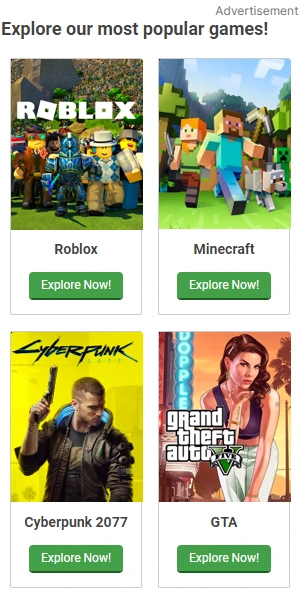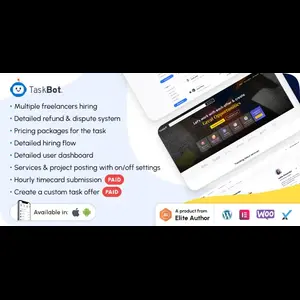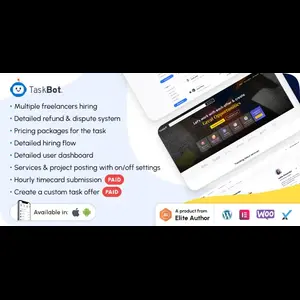
Taskbot Freelancer Marketplace
Building a thriving freelance marketplace has never been easier, thanks to Taskbot—a powerful WordPress plugin designed to create a dynamic platform where freelancers and clients can connect, collaborate, and transact seamlessly. Whether you’re launching a Fiverr-style gig marketplace or an Upwork-like bidding platform, Taskbot provides all the tools you need—without monthly fees. Best of all, you can download it for free under the GPL license from WPReel.com, making professional-grade marketplace functionality accessible to everyone.
What Is Taskbot?
Taskbot is a freelancer marketplace plugin that transforms any WordPress site into a fully functional platform for buying and selling services. It enables sellers (freelancers) to list their skills, offer gigs, and receive orders, while buyers (clients) can browse services, hire professionals, and manage projects—all within a structured, secure ecosystem.
Why Choose Taskbot?
Unlike generic WordPress plugins, Taskbot is built specifically for service-based marketplaces, offering specialized features like escrow payments, dispute resolution, and seller commissions. It integrates seamlessly with WooCommerce for secure transactions and supports real-time chat, ensuring smooth communication between users.
Key Features of Taskbot
Here’s what makes Taskbot a standout solution for freelancer marketplaces:
-
Freelancer & Buyer Dashboards – Separate, role-based dashboards for sellers and clients with profile management, order tracking, and earnings insights.
-
Service Listings & Bidding System – Freelancers can create gigs with multiple pricing tiers, while buyers can post projects for bidding.
-
WooCommerce Integration – Handles payments, subscriptions, and wallet systems securely.
-
Escrow & Payout Management – Funds are held securely until project completion, with flexible withdrawal options (PayPal, Stripe, bank transfers).
-
Dispute Resolution – Built-in tools for handling conflicts between buyers and sellers.
-
Rating & Reviews – Trust-building system where users can leave feedback.
-
Advanced Search & Filters – Helps buyers find services by category, location, or pricing.
-
Mobile-Friendly Design – Fully responsive for seamless use on any device.
How Taskbot Works
Setting up Taskbot is straightforward:
-
Install the Plugin – Upload and activate Taskbot on your WordPress site (available free under GPL from WPReel.com).
-
Configure Settings – Set commission rates, payment gateways, and registration rules.
-
Customize Listings – Define service categories, pricing models, and approval workflows.
-
Launch Your Marketplace – Freelancers and buyers can now sign up, interact, and transact.
“Taskbot turns WordPress into a powerhouse for freelancers—no coding required, just endless possibilities.”
SEO Benefits of Using Taskbot
A well-structured marketplace attracts organic traffic. Taskbot helps with:
-
Rich Listings – Service pages are optimized for search engines with schema markup.
-
User-Generated Content – Reviews and profiles keep your site fresh and indexed.
-
Fast Performance – Lightweight code ensures quick load times (a ranking factor).
Customization & Flexibility
Taskbot offers deep customization:
-
Match Your Brand – Adjust colors, fonts, and layouts via the settings panel.
-
Extend Functionality – Compatible with Elementor for drag-and-drop page building.
-
Multilingual Support – Ready for translation with .po/.mo files.
Who Should Use Taskbot?
This plugin is ideal for:
-
Entrepreneurs launching a freelance platform.
-
Agencies creating a talent hub for clients.
-
Niche Communities (e.g., designers, writers, developers) monetizing their networks.
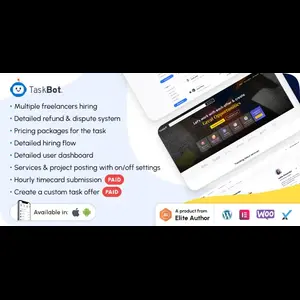
Share