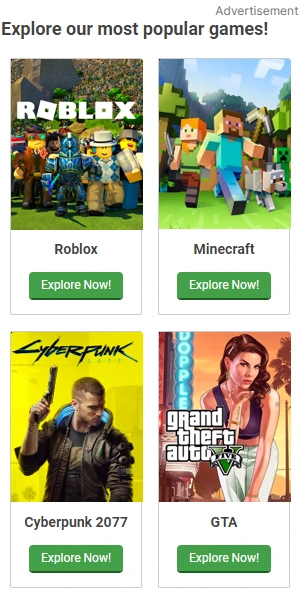WP Tasty Recipes Plugin
If you’re a food blogger or run a recipe-based website, you know how important it is to present recipes in an attractive, user-friendly, and SEO-optimized way. The WP Tasty Recipes Plugin is a powerful tool designed to make recipe management effortless while enhancing your site’s visual appeal and functionality. Best of all, you can download it for free under the GPL license from WPReel.com—no hidden costs, no restrictions.
What Is the WP Tasty Recipes Plugin?
The WP Tasty Recipes Plugin is a specialized WordPress plugin built to help food bloggers, chefs, and cooking enthusiasts display their recipes in a structured, engaging format. It transforms plain recipe text into beautifully formatted cards with rich snippets, improving readability and boosting SEO.
Why Use This Plugin?
Unlike default WordPress post formats, this plugin ensures your recipes are visually appealing and easy to follow. It includes features like ingredient lists, step-by-step instructions, cooking times, and nutritional information—all organized in a clean, responsive layout.
Key Features of WP Tasty Recipes Plugin
Here’s what makes this plugin a must-have for food bloggers:
-
Recipe Cards with Rich Snippets – Enhances SEO by making your recipes eligible for Google’s rich results, increasing visibility.
-
Customizable Templates – Choose from multiple layouts to match your website’s design.
-
Nutritional Information – Automatically calculates and displays calories, carbs, protein, and more.
-
Print-Friendly Option – Lets visitors save or print recipes effortlessly.
-
Mobile-Responsive Design – Ensures recipes look great on any device.
-
User Ratings & Reviews – Engage readers by allowing them to rate and comment on recipes.
How to Install WP Tasty Recipes Plugin
Getting started is simple:
-
Download the plugin from WPReel.com (GPL-licensed, free of charge).
-
Upload it to your WordPress dashboard under Plugins > Add New.
-
Activate and configure the settings to fit your needs.
Once installed, you can start adding recipes with structured data, improving both user experience and search rankings.
SEO Benefits of Using WP Tasty Recipes
Search engines love structured data. By using this plugin, your recipes can appear in Google’s recipe carousels, increasing click-through rates. The plugin automatically generates schema markup, helping search engines understand and display your content better.
“A well-formatted recipe with rich snippets can significantly boost traffic—WP Tasty Recipes makes it effortless.”
Customization Options
The plugin offers various styling options, allowing you to:
-
Adjust colors, fonts, and spacing.
-
Add recipe images with optimized alt text.
-
Include prep time, cook time, and difficulty level.
This flexibility ensures your recipes align with your brand while maintaining a professional look.
Best Practices for Using WP Tasty Recipes
To maximize its potential:
-
Use high-quality images for each recipe.
-
Fill in all metadata fields (cooking time, servings, etc.) for better SEO.
-
Encourage user engagement with ratings and comments.
By following these tips, you’ll create a more interactive and search-friendly recipe site.

Share